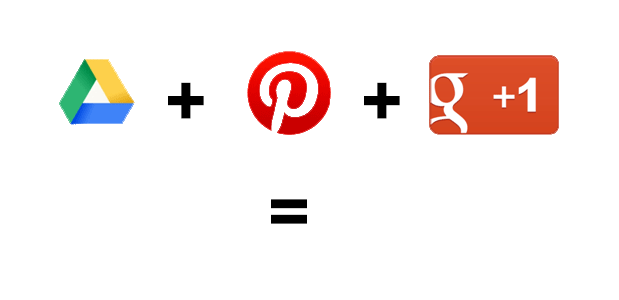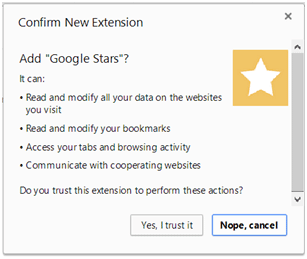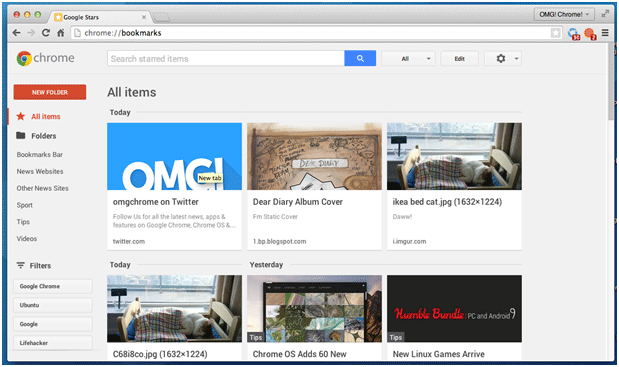GOOGLE STARS ARE GETTING READY TO
SAVE, SHARE and ORGANISE WEB CONTENT
Google Stars. Will it be a little like this a little equation of Pinterest meeting Google Drive and Google +1, resulting in GOOGLE STARS! They are still working it out internally at Google. It makes for quite the colourful picture though. Will the stars shine once it’s integrated with Google. Presently it’s been acting as a Chrome extension? Will it be an SEO (Search Engine Optimisation) enhancer? So what is Google Stars? It’s a social bookmarking tool that works like Pinterest, looks like Google Drive, and feels like it could replace the +1 button.
At Search Engine Watch they have been paying close attention to the secret workings of Google. It’s all about getting organised from your prespective and Google’s, the pages are themed by topic, making the search easier. Google then can make patterns on your type of search and make life a little easier all round for your search experience. It will become more like a social channel in many aspects and be more attractive to use. Bookmarking pages makes it more likely you will return to the page and Google very well may use Stars as a ranking tool, until now it hasn’t changed and needs updating. It is interesting to see many bookmarking sites change access and rules for bookmarking your content and pages. It may be possible Google have plans for the bookmarking and sharing of content in the future, so what starts out as a clever organising tool may well shake up the BOOKMARK system on the Internet. Incidentally it was back in 1993 Bookmarking began and there haven’t been any changes implemented since then. When testing was going on some companies managed to save a copy of the add-on for local
- You will save by clicking the yellow star on the omnibar
- Automatically the URL is saved
- Instead of ‘Bookmark added’, it will be ‘Starred’
- You can add description to pages and images
- You can choose a folder to store it
- Open and you have a Pocket-style grid, with thumbnails, descriptions and
OMG Chrome were one such company to save a copy, image above. This is a much cleaner, fresher, more modern way to search your Bookmarks, with a Pinterest feel. You can see how you can drop and drag folders to the sidebar and Google is clever to pick up on the connections of files and filters them, as it makes connections with reference to their themes. OTHER FEATURES
- SEARCH BOX
- SMART LISTS – more specifically for webpages, images and videos
- SHARE FOLDERS
Each Bookmark is linked to a Drive file. So are you looking forward to this new addition to Google? You may be interested in: Send Messages on Pinterest Now